
Carrier / Driver Portal
Stay on track with loads, updates, paperwork, and dispatch.
Stay connected and keep your freight moving with the FTM Carrier/Driver Portal. Built for Shippers, carriers, and Freight broker this all-in-one portal makes it simple to manage your loads, update trip status, upload required paperwork, and view dispatch details.
How the Carrier / Driver Portal Works
1. Tendering
Carriers, owner-operators, and drivers can log in to the portal and easily manage freight offers through a streamlined tendering process. All shipment details are shown in one place, enabling them to review, accept, or decline loads in just seconds.
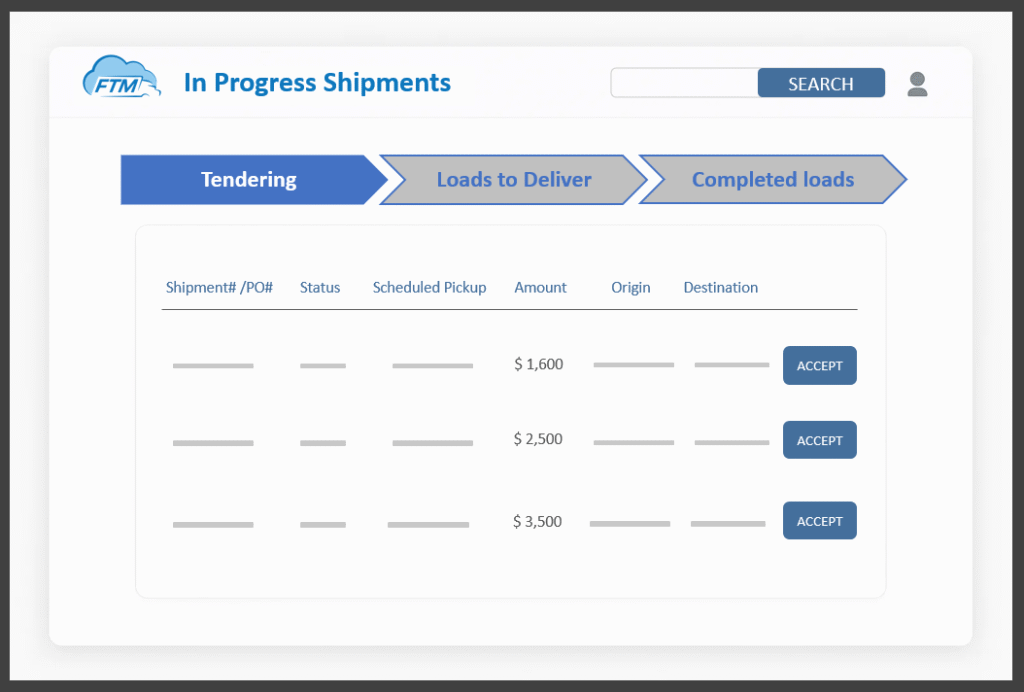
2. Driver Load Info
Once logged in, you’ll see all essential load details in one view: pickup and delivery addresses, times, remarks, references, and appointment notes. Everything needed for the trip is right at your fingertips.
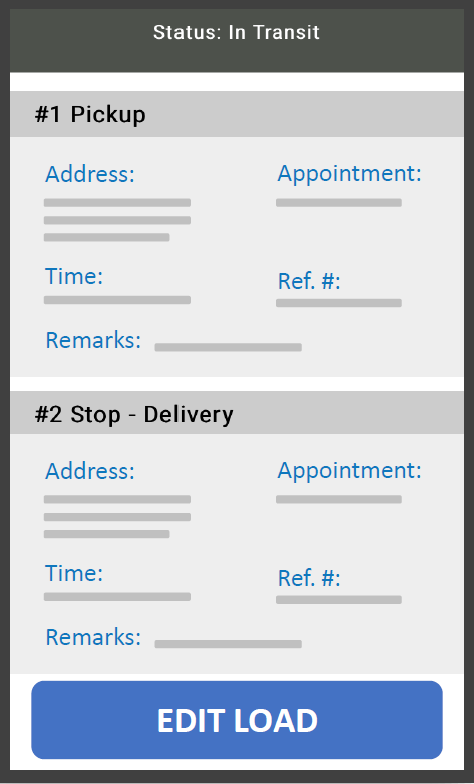
3. Status Update & Paperwork Upload
Update your load status in real time with just a tap. Whether you’re in transit or delivered, the system instantly records your updates, including delivery remarks, keeping dispatch fully informed.
No more chasing missing documents. Upload proof of delivery, receipts, or other required files directly from the portal. Files are stored securely and linked to the load, so nothing gets lost.
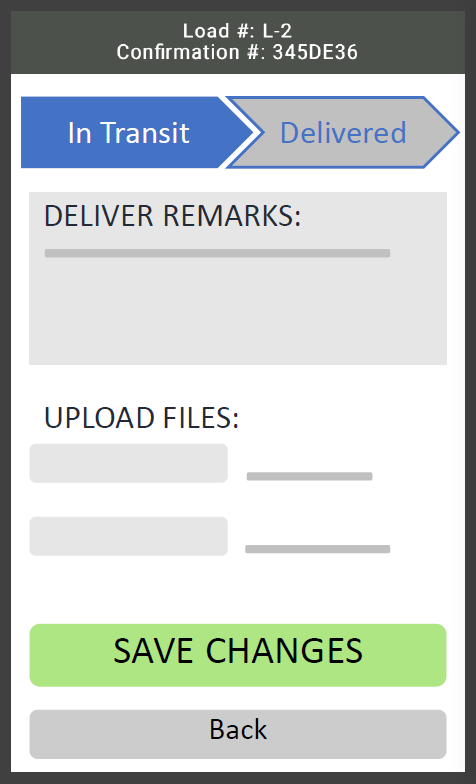
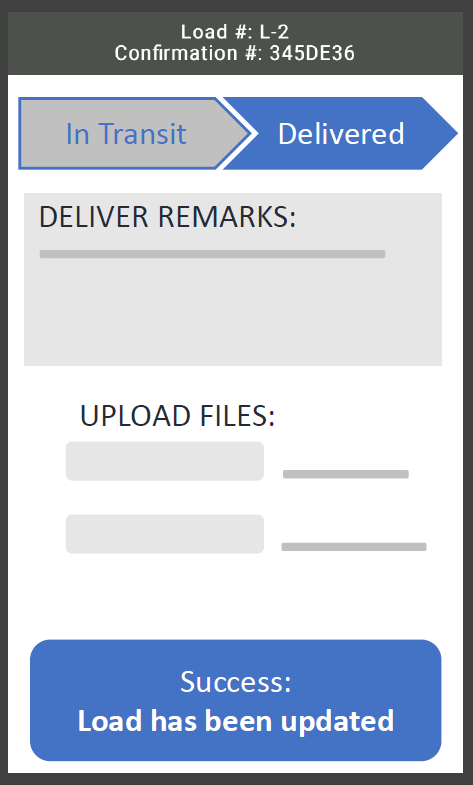
4. Signature capturing
Collect customer signatures digitally right at delivery. The portal saves signed PODs automatically, so there’s no need for paper forms or manual follow-ups.
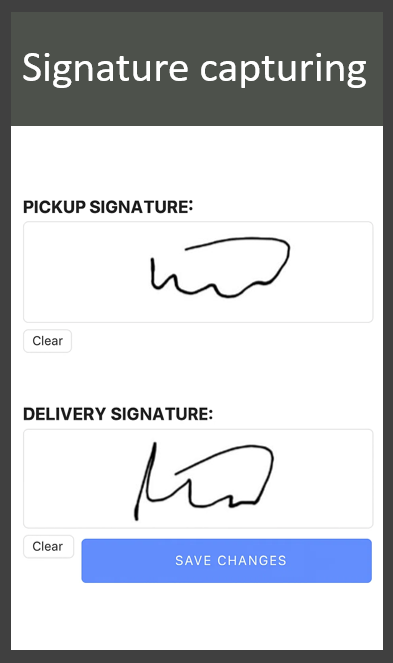
5. Dispatch View
All updates from trip status to uploaded paperwork, flow directly into the dispatch view. That means dispatchers have full visibility, drivers avoid repeat calls, and freight keeps moving on time.
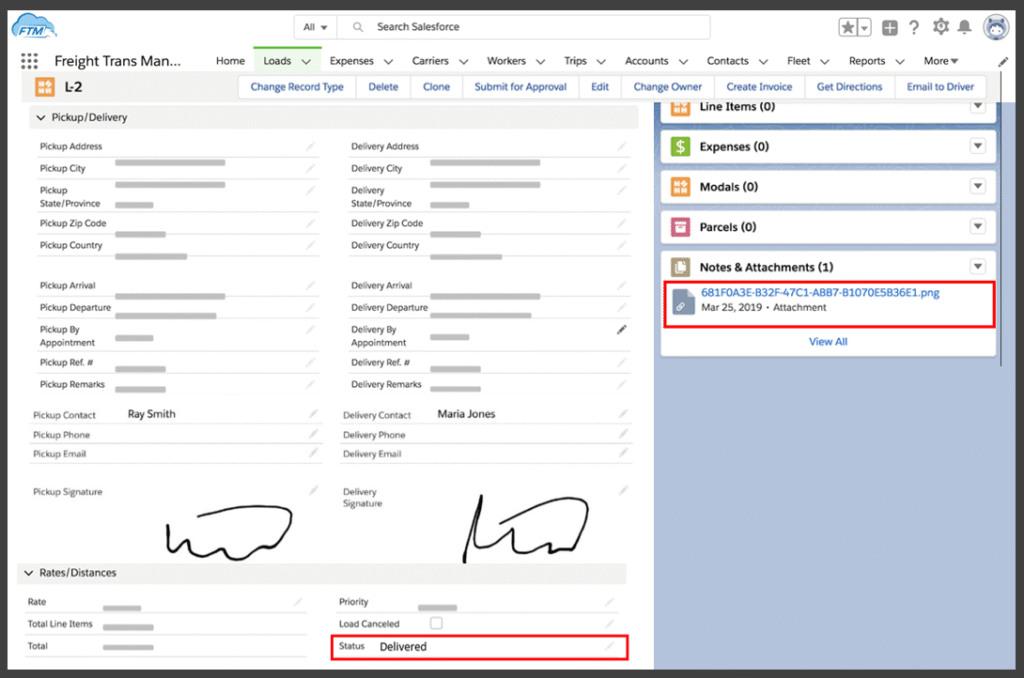
Ready to Simplify Your Freight Operations?
Start using the FTM TMS today and see how easy it is to stay connected, organized, and efficient on the road.

