Samsara Integration Guide
Track your trucks in real-time using Samsara GPS directly inside Salesforce.
This integration allows shippers, brokers, and carriers to automatically visualize vehicle locations, routes, and statuses, without switching platforms.
Overview
The Salesforce–Samsara integration connects your TMS with Samsara’s fleet tracking system.
Once configured, you’ll be able to:
- Automatically pull truck locations into FTM
- View vehicle position and route directly on the Load page
- Update load statuses based on driver location
- Visualize route progress and delivery ETA
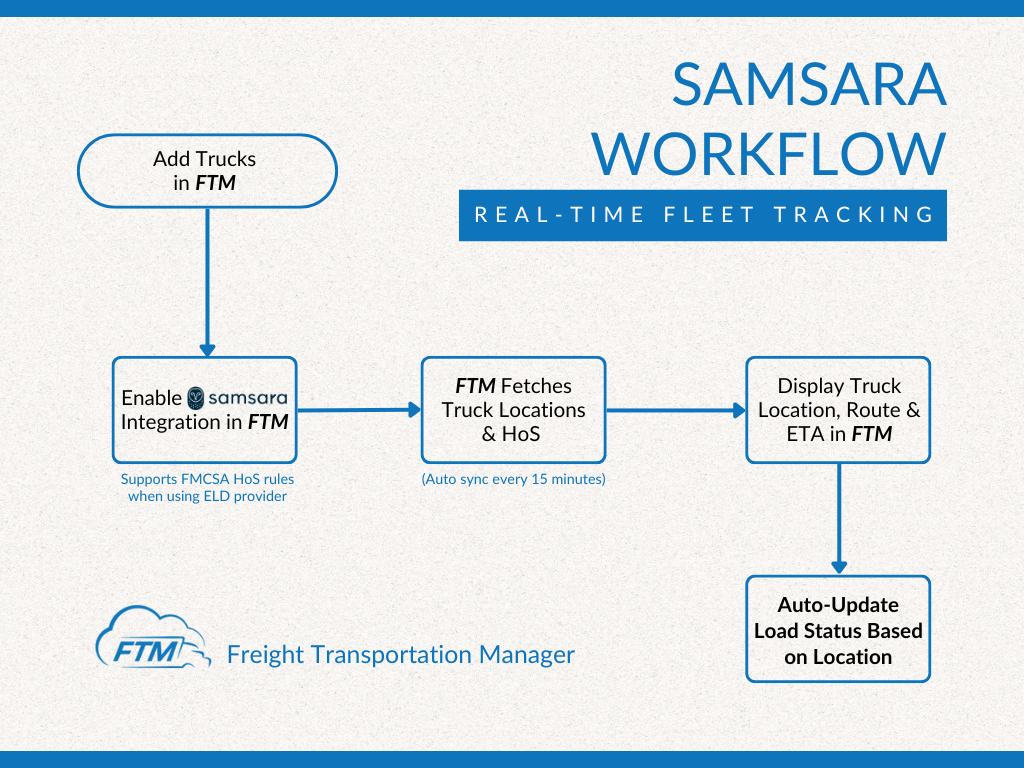
How It Works
- You add trucks into FTM with a Unit Number
- That Unit Number is matched with Samsara’s unit data
- Every 15 minutes, FTM fetches location coordinates
- Driver location and route are displayed directly on each Load
- If the driver enters a pickup or delivery zone, the load status updates automatically
Setup Instructions
Step 1 – Add Your Trucks in FTM
- Go to the Fleet module
- Create or edit a truck record
- Make sure the Unit Number in FTM matches the Unit Number in Samsara exactly
- Save the record

Step 2 – Activate the Integration
Salesforce activates the integration from the backend. Once enabled:
- Truck positions begin syncing every 15 minutes
- All new Load records linked to a truck will begin receiving real-time location data

Step 3 – See Location on the Load Page
- Navigate to any Load assigned to a truck
- Click the Driver tab or scroll down

- You’ll see:
- Truck location on the map
- Route visualization
- Distance from pickup/delivery
- ETA calculations


Step 4 – Auto-Status Flipping
- When a truck enters the pickup zone, the Load status flips to Picked Up
- When it reaches the delivery zone, it flips to Delivered
Key Features
- No need for manual tracking
- Location refresh every 15 minutes
- Works for any vehicle linked by Unit Number
- Built directly into your existing Load view
- Automatic status update for dispatchers

Field Mapping
| FTM Field | Samsara Field | Notes |
| Unit Number | Vehicle Name or ID | Must be an exact match |
| Truck GPS Location | Coordinate Feed | Pulled every 15 minutes |
| ETA | Calculated in Salesforce | Based on current truck position + route |
| Status | Load Status | Automatically flipped based on location |
| Driver Name | Assigned Driver | Optional, shown if available in Samsara |
FAQs
- How often is location data updated?
Every 15 minutes. - What if a truck doesn’t appear on the map?
Double-check that the Unit Number in FTM matches exactly with Samsara’s unit ID. - Can I test this in a sandbox?
Yes, the integration can be activated in your sandbox first. Reach out to [email protected] for access. - Does it show route history or just live location?
Both, you’ll see the full route visualization along with current position. - Can multiple trucks be tracked simultaneously?
Yes, every truck you assign with a valid Samsara Unit Number will update independently.
Need Help?
For setup help or issues, email: [email protected]

